10.04 Standard operating principles
We rely on standard operating principles to make high-quality contributions to research, teaching, and practice. These principles summarize effective methods for staying focused on priorities, organizing projects efficiently, and coordinating our efforts.
Table of contents
Work sessions
We balance focused and collaborative work to foster deep intellectual engagement. Focused work allows for concentrated thinking, reading, and writing, while collaboration through co-working and knowledge-sharing sessions enhances idea exchange and teamwork. Alternating between these modes helps maintain productivity and creativity.
flowchart LR
A["Focused work"] <--> B["Goal setting"]
B <--> C["Collaborative work"]
C <--> A
Goal setting
Goal setting is an intentional practice to clarify what matters most, individually and as a team. In regular planning and review sessions, we reflect on our progress, define objectives, and identify key results that align with our broader mission.
We encourage everyone to:
- Take ownership of personal and shared goals
- Translate ideas and ambitions into actionable plans
- Review and refine goals regularly to adapt to evolving priorities
- We use our agenda repositories to document our objectives and track progress
Goal setting is not just about productivity—it’s about working purposefully and making our efforts count.
Focused work
Our most important resource is focused work. Everyone may have a slightly different recipe on how to “get into the zone”. The following may be helpful to experiment:
- Blocking time slots for focused work (e.g., in the morning), and switching off e-mail and phones.
- Using distraction blockers like Freedom or Forest
- Working with techniques like Getting-Things-Done (GTD), bullet-journaling, daily priority lists, or Pomodoro
- Taking time to recharge every day, work out, and take vacations
Collaborative work
- Regular co-working sessions
- Planning and review sessions (with hands-on)
- Knowledge-sharing sessions (e.g., on creating a revision strategy)
Co-working sessions
- Invitations will be shared at the beginning of the semester.
- We set a recurring weekly date primarily for the convenience of scheduling.
- Attendance is optional — join if you find it helpful for your projects (e.g., to discuss challenges or work alongside others).
- No need to confirm attendance or notify if you can’t make it.
- Sessions are often followed by an informal team lunch — feel free to join!
Work protocol
Our goal is to work on shared repositories (courses, projects, agendas), which serve as a “single point of truth”. For example, there should always be a specific repository containing the current version of a research paper, along with the version history, ongoing work in branches or pull requests and open issues. We try to avoid sending direct messages and documents as much as possible. Collaborating in these repositories has many benefits: repositories provide context (clearly identifying the project, its history, ongoing work, and open issues), allow us to reduce direct messages (the cognitive effort to search for related documents and coordinate asynchronous work), and use scripts like Labot for automation.
flowchart LR
subgraph task["III. Task"]
U["Has it been done before?"] -->|check handbook documentation, prior issues, including closed ones, and discussion| J
J{How specific is it?}
J -->|open question, task with no or minimal changes| K["Open an issue"]
J -->|Change with an initial suggestion| L["Open a pull-request"]
end
subgraph scope["II. What"]
direction LR
E{What is it?}
E -->|general, procedural| F["Handbook"]
E -->|general, knowledge, communication| G["work_hub (Knowledge management, discussion and team issues) 🔒"]
E -->|specific| H["Teaching or research repository (?)"]
E -->|individual| P["Agenda 🔒"]
end
subgraph confidentiality["I. Confidentiality"]
direction LR
B{Is it confidential?}
B -->|yes| C["Private repository 🔒"]
B -->|no| D["Private or public repository (?)"]
end
style task fill:white,stroke:#333,stroke-width:3px
style scope fill:white,stroke:#333,stroke-width:3px
style confidentiality fill:white,stroke:#333,stroke-width:3px
Principles
- Use GitHub issues and agendas for task management
- Share (deep) links to our handbook processes or other repository resources when collaborating
- Use consistent naming, including our unique project names, the Johnny-Decimal system in the handbook (e.g., 10.05), and the
YYYY-MM-DDformat for dates
Details
GitHub issues for task management
We use one system to manage tasks: GitHub (issues). Issues offer a continuous thread for a given task with several advantages:
- All task-related information is collected in one place
- We can link other resources or upload files
- We can mention others (e.g.,
@geritwagner: can you help me with ...?), asking them to contribute - We can work on shared issues with colleagues, but also with external stakeholders, such as researchers from other universities or students
- Issues can be linked to pull requests
- We can share (deep) links to issues, giving recipients context on the task (unlike e-mails where finding context can be time-consuming)
- GitHub offers templates to structure recurring tasks
- It is easy to write scripts that access, create, or contribute to issues
- Closed issues offer a historical record of past decisions and work procedures
Best practices:
- Carefully decide in which repository the issues should be created. Issues are specific to a repository and have the same visibility (private or public).
- Mention colleagues instead of writing a separate e-mail.
- Regularly check GitHub's overview of all open issues assigned to you or with mentions.
Sharing with deep links
A deep link is a URL that points directly to specific content within a page, rather than to the general page or document itself. This allows users to access the exact information or context they need without having to navigate or search within the broader resource.
Examples of deep links:
- Specific element in our handbook:
https://digital-work-lab.github.io/handbook/docs/20-research/20_processes/20.32.revision.html#expected-outcome - Selected slide in our project:
https://digital-work-lab.github.io/open-source-project/output/05-best_practice.html#technical-setup - A comment in an issue discussion:
https://github.com/digital-work-lab/digital-work-lecture/issues/8#issuecomment-2199793685
How to create a deep link:
- Click on the anchor and copy the URL:
- In slides, add the title after the
#:
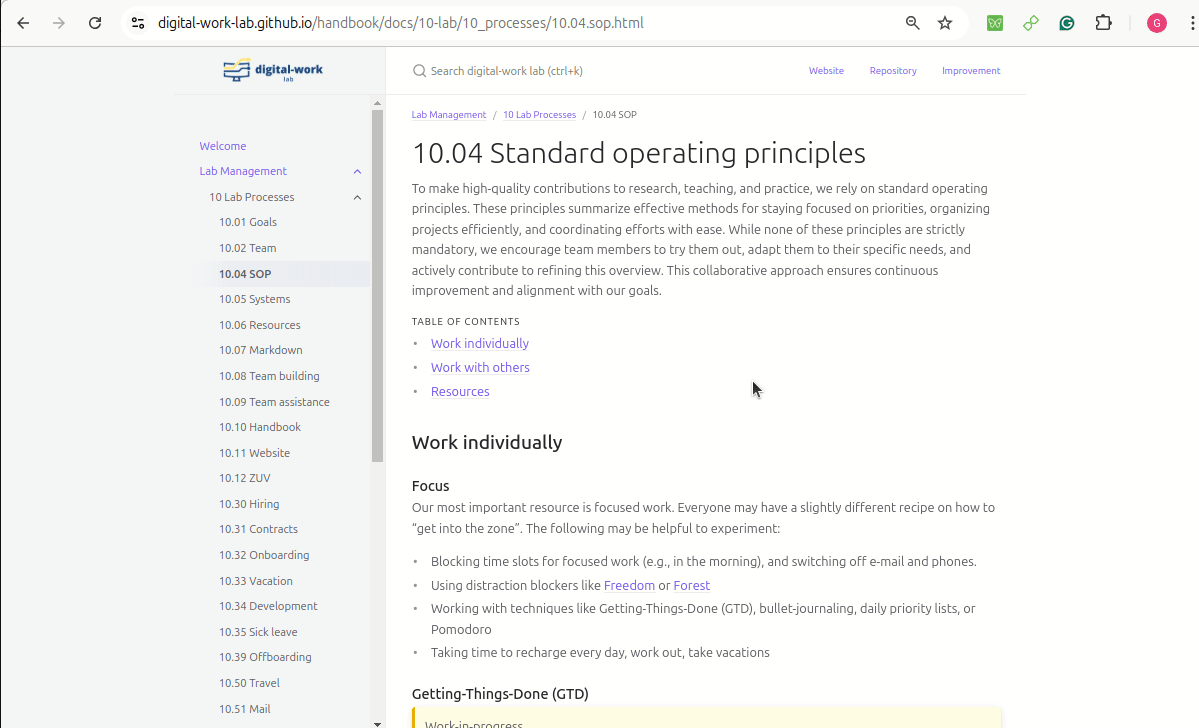
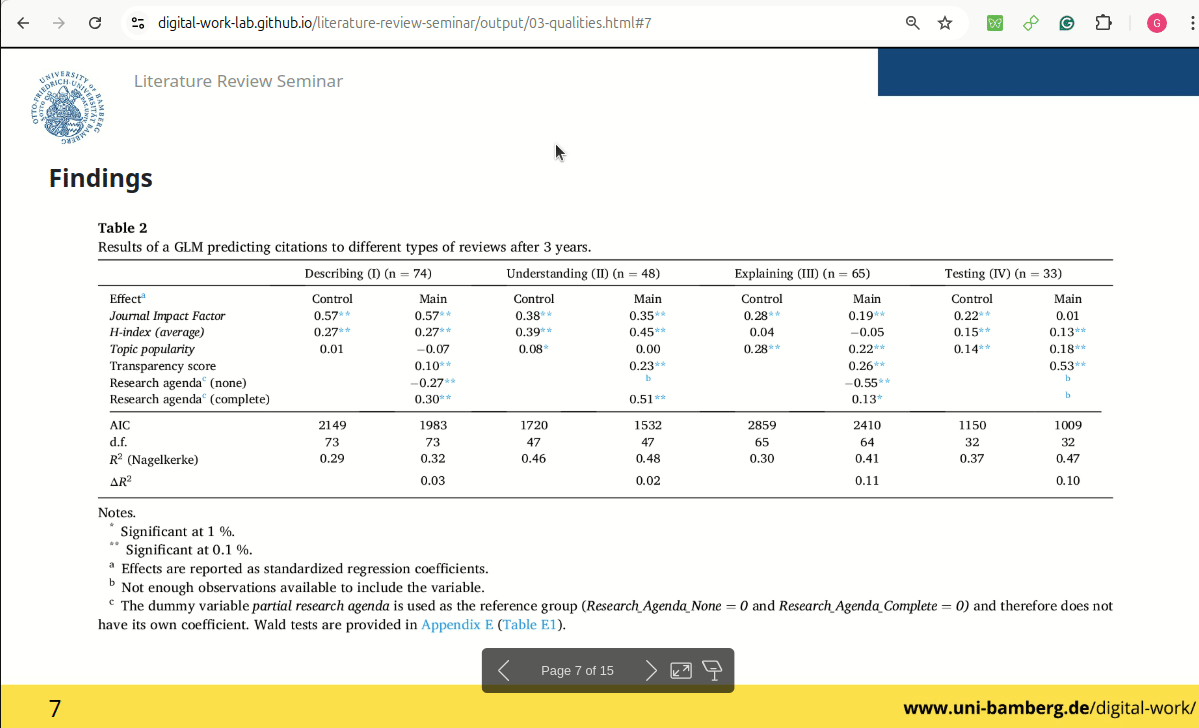
- Precision and Clarity: Deep links provide targeted access to relevant content, which reduces ambiguity and ensures recipients understand the exact context being referenced.
- Improved Collaboration: Sharing specific parts of documents or discussions encourages grounded and focused discussions, avoiding the inefficiency of reading or interpreting an entire document.
- Asynchronous Workflows: Deep links support modern collaborative practices by making resources easy to share, revisit, and update over time without additional explanation or redundant actions.
- Enhanced Discoverability: They create a networked "knowledge graph," allowing users to explore related information seamlessly through interconnected resources.
- Time and Effort Savings: By bypassing the need to search within a page, deep links save time for all collaborators.
See Ben Balter's post.
Sharing contents and research results
- Work iteratively: Always write and share bullet points before writing paragraphs.
- Agree on short names for research projects: For example, use names like BibDedupe or GitIntro. Short names should be related to the topic, not the target journal (avoid referring to "the MISQ paper").
- To facilitate sharing, ensure that projects, contents, and processes are linkable and editable (e.g., in a thesis repository on GitHub, a link to the meeting notes can be shared, and thesis advisors can directly suggest modifications).
- Questions related to our processes should be answered by sharing a link instead of answering the same question multiple times (e.g., here are our guidelines for creating markdown slides).
- Before the publication of results, research data (including code, interview data, and manuscripts) should be kept private.
- Coordinate with your team on whether and when a shared repository will be available to the public and set a clear time frame to avoid misunderstandings.
TODO : add examples, link items in the figure
Resources
Gawande, A. (2010). Checklist manifesto, the (HB). Penguin Books India.
- GitLab: Handbook-first principle